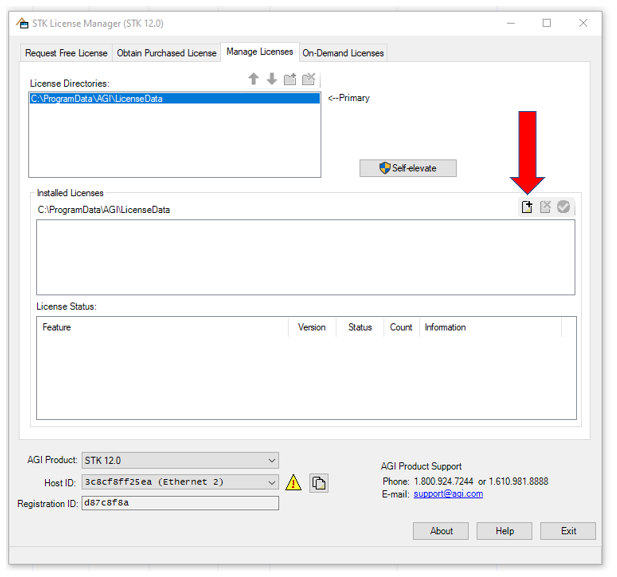Difference between revisions of "STK"
Cris Porter (talk | contribs) |
Cris Porter (talk | contribs) (→Downloading and Installing STK) |
||
| Line 13: | Line 13: | ||
You can download STK software via these links: | You can download STK software via these links: | ||
* STK 12.0 for Windows - https://alabama.box.com/s/yb6exo6b1884z6bgez03qtysnf2efboq | * STK 12.0 for Windows - https://alabama.box.com/s/yb6exo6b1884z6bgez03qtysnf2efboq | ||
| − | |||
== Licensing STK == | == Licensing STK == | ||
Revision as of 13:30, 17 August 2021
About STK
From wikipedia: Systems Tool Kit (formerly Satellite Tool Kit), often referred to by its initials STK, is a physics-based software package from Analytical Graphics, Inc. that allows engineers and scientists to perform complex analyses of ground, sea, air, and space platforms, and share results in one integrated environment[1]. At the core of STK is a geometry engine for determining the time-dynamic position and attitude of objects ("assets"), and the spatial relationships among the objects under consideration including their relationships or accesses given a number of complex, simultaneous constraining conditions. STK has been developed since 1989 as a commercial off the shelf software tool. Originally created[2] to solve problems involving Earth-orbiting satellites, it is now used in the aerospace and defense communities and for many other applications.
STK is used in government, commercial, and defense applications around the world. Clients of AGI are organizations such as NASA, ESA, CNES, DLR, Boeing, JAXA, ISRO, Lockheed Martin, Northrop Grumman, Airbus, DoD, and Civil Air Patrol.
VPN requirement
 Connection to campus VPN is required to license STK.
Connection to campus VPN is required to license STK.
Downloading and Installing STK
You can download STK software via these links:
- STK 12.0 for Windows - https://alabama.box.com/s/yb6exo6b1884z6bgez03qtysnf2efboq
Licensing STK
- Download this license file - https://alabama.box.com/s/farzsa0lnovm2z8dzk2g5vj7e1z1zido
- Follow the steps below - this only works on campus or while connected to the campus VPN
For STK version 12:
- Run the STK License Manager (in STK Support Tools folder in start menu)
- Select the Manage Licenses tab
- Click the icon shown below to add the license file you downloaded
- Click Yes to validate the license file and then exit the License Manager