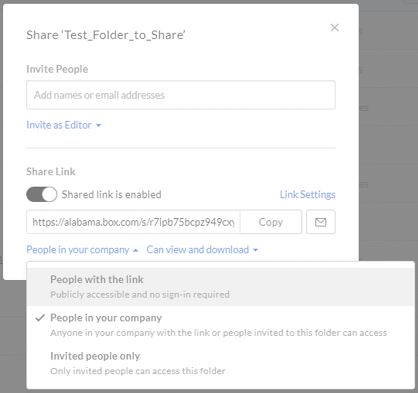Difference between revisions of "UA Box"
Cris Porter (talk | contribs) |
Cris Porter (talk | contribs) |
||
| (8 intermediate revisions by the same user not shown) | |||
| Line 8: | Line 8: | ||
The University has a Health Insurance Portability and Accountability Act Business Associate Agreement (HIPAA BAA) with Box to allow use for Protected Health Information. | The University has a Health Insurance Portability and Accountability Act Business Associate Agreement (HIPAA BAA) with Box to allow use for Protected Health Information. | ||
| + | == Tutorials == | ||
| + | Visit UA's [[https://cit.ua.edu/technologies/box/ Center for Instructional Technology’s website]] to see Box tutorials, resources, and upcoming workshops. | ||
| + | |||
| + | == File/Folder Sharing examples == | ||
[[Category:Software]] | [[Category:Software]] | ||
| + | You change share content by selecting a file or folder and clicking the Share button<br> | ||
| + | [[File:Box-file-demo.JPG]] | ||
| + | <br><br>and then selecting to either share explicitly by entering email addresses and permission levels<br> | ||
| + | [[File:Box-share-1.JPG]] | ||
| + | <br><br>or by creating a link to share. When creating the link, make sure you check whether it is to be shared outside UA or not. | ||
| + | The default is the 2nd option (People in your Company) which requires a myBama login. Change to the 1st option (People with the Link) to allow users outside UA to access the shared file or folder.<br> | ||
| + | [[File:Box-share-2.JPG]] | ||
Latest revision as of 21:58, 28 April 2020
What is Box
From [UA OIT]: Box is a cloud storage service that provides 500GB of cloud storage to students, faculty, and staff of The University of Alabama via Box.com. Box is accessible on desktop and mobile devices, and it is encrypted both in transit and storage. All Box servers are based in the United States.
Box is also useful for sharing and collaboration – folders and documents may be shared among users for distributed editing and viewing. Box has robust permissions settings, allowing collaborators to be viewers or editors, and it keeps revisions of documents so that your work is never lost.
The University has a Health Insurance Portability and Accountability Act Business Associate Agreement (HIPAA BAA) with Box to allow use for Protected Health Information.
Tutorials
Visit UA's [Center for Instructional Technology’s website] to see Box tutorials, resources, and upcoming workshops.
File/Folder Sharing examples
You change share content by selecting a file or folder and clicking the Share button
and then selecting to either share explicitly by entering email addresses and permission levels
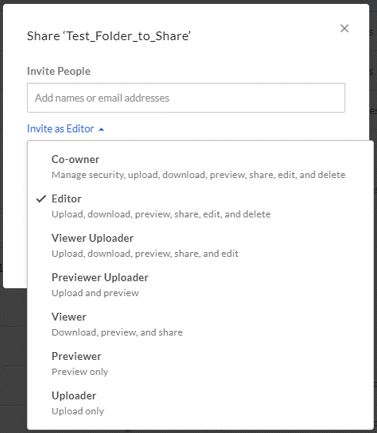
or by creating a link to share. When creating the link, make sure you check whether it is to be shared outside UA or not.
The default is the 2nd option (People in your Company) which requires a myBama login. Change to the 1st option (People with the Link) to allow users outside UA to access the shared file or folder.