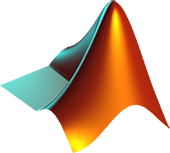Difference between revisions of "Matlab"
(Updated links to 2019a Linux) |
(Added file size 15.3 GB) |
||
| Line 29: | Line 29: | ||
Linux installation files can be downloaded from our on-campus download site: | Linux installation files can be downloaded from our on-campus download site: | ||
| − | *[https://download.eng.ua.edu/R2019a_Linux.iso Matlab 2019a Linux] | + | *[https://download.eng.ua.edu/R2019a_Linux.iso Matlab 2019a Linux] 15.3 GB |
[[Category:Software]] | [[Category:Software]] | ||
Revision as of 14:51, 29 August 2019
MATLAB combines a desktop environment tuned for interactive analysis and design processes with a programming language that expresses matrix and array mathematics directly. MATLAB includes analysis, design, modeling, simulation, code generation and testing products. The UA System-wide license provides the full suite of MATLAB and Simulink products, including a variety of companion products and current toolboxes. A few of the latest toolboxes are listed below. The UA System-wide license also includes free access to all online training courses as well as customer support.
Installing Matlab
The following steps will guide you through the installation process:
1) Visit https://oit.ua.edu/software/matlab/
2) Enter the MatLab portal and sign-in using your myBama ID and password
3) Create or sign-in to your MathWorks account
4) Choose the version of MatLab you wish to install along with your corresponding operating system
5) Follow the instructions given by the installation wizard
6) Choose "Log in with a MathWorks account" and enter your email and password previously created (see Step 3)
7) Accept the terms of the licensing agreement
8) Install and run MatLab
Linux installation files can be downloaded from our on-campus download site:
- Matlab 2019a Linux 15.3 GB