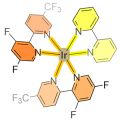Difference between revisions of "ChemDraw"
Jump to navigation
Jump to search
(→How to Download and install ChemDraw) |
(→Supported Operating Systems) |
||
| Line 8: | Line 8: | ||
== Supported Operating Systems == | == Supported Operating Systems == | ||
| − | [[File:Win10-logo.png]][[File:Macos-logo.png]] ChemDraw is available for Windows and | + | [[File:Win10-logo.png]][[File:Macos-logo.png]] ChemDraw is available for Windows and MacOS. |
== VPN requirement == | == VPN requirement == | ||
Revision as of 15:00, 28 June 2021
ChemDraw Professional is a chemistry and biology suite of products designed to meet the needs of both chemists and biologists. For a complete description, visit the [vendor website].
ChemDraw Professional includes the following applications: ChemDraw Professional, ChemFinder Std (Windows Only), ChemDraw for Excel (Windows Only), CombiChem for Excel (Windows Only), BioDraw, ChemNMR, Struct=Name, ChemScript (Windows Only), ChemDraw ActiveX/Plugin Pro 15
Contents
Availability
ChemDraw is available to all faculty, staff, and students.
Supported Operating Systems

 ChemDraw is available for Windows and MacOS.
ChemDraw is available for Windows and MacOS.
VPN requirement
 Connection to campus VPN is not required.
Connection to campus VPN is not required.
How to Download and install ChemDraw
Instructions for downloading, activating, and installing ChemDraw can be found on OIT's ChemDraw Professional page.