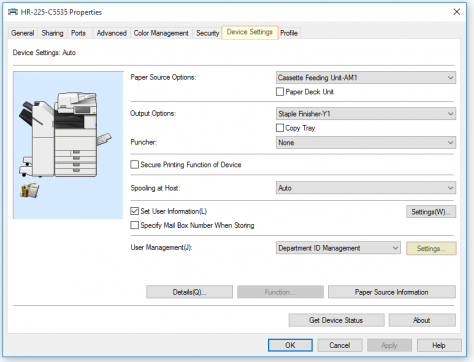Printers
Jump to navigation
Jump to search
Contents
Faculty/staff Copiers
Copiers for CoE faculty and staff use are located in most buildings supported by COE. Copy room locations are
- Cyber - 3rd floor, each wing
- HM Comer - 2039, 2059, 2068 (advising), 3015 (Dean's office), 3046 (depts)
- Hardaway - 225 and 270
- NERC 1027, 2026, 3029
- Paty 162 (currently off-line)
- SEC - 3436 (mail room)
- SERC - 2011, 2038, 3020, 3028, 3071
Note: Most copiers require a department ID and PIN. (check with your department secretary for this)
Installing Network Printers using PrintLogic
- Install the printlogic client from here https://alabama.box.com/s/92ioavpvy3j5of5im0mma22u911c7z51
- Go to http://printlogic.ua.edu/ using 'Google Chrome'
- Install the PrintLogic extension if needed and enable it
- Click on the printlogic.ua.edu webpage tab
- Refresh the webpage
- Select building, then printer
- Answer yes to install printer
You do not sign into to http://printlogic.ua.edu. If you see a sign in page then refresh the webpage
If you are trying to print from a laptop then you need to be connected to the VPN or hardwired. VPN link
Setting Department ID and PIN on copiers (Windows 10)
- You will need to get your ID and PIN from your department secretary.
- Open Devices and Printers
- Right-click the copier and click "Printer Properties" (old versions of Windows 10) or click your copier and click "Manage" (new versions of Windows 10)
- Click the "Device Settings" tab
- Then click "Settings" by Department ID Management
- Enable PIN
- Enter Department ID and PIN
Setting Department ID and PIN on copiers (Mac OS)
- You will need to get your ID and PIN from your department secretary.
- Open System Preferences and click on Print & Scan
- Double-click on the copier to be configured
- Click on Settings, Utility, and open the Printer Utility
- Change the access to Department ID Management
- Check Department ID Management, enter your ID and PIN, and click Save Settings
Linux Users
| NERC 1027 | 10.115.78.47 |
| NERC 2026 | 10.115.78.48 |
| NERC 3029 | 10.115.78.49 |
Users can request the other printer IP addresses by emailing support@eng.ua.edu
The Debian driver package for most Canon copiers can be downloaded using this link: https://download.eng.ua.edu/linux-UFRII-drv-v370-uken-03.tar.gz