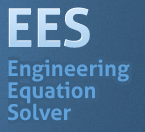EES
Contents
What is EES
From F-Chart Software: EES (pronounced 'ease') is a general equation-solving program that can numerically solve thousands of coupled non-linear algebraic and differential equations. The program can also be used to solve differential and integral equations, do optimization, provide uncertainty analyses, perform linear and non-linear regression, convert units, check unit consistency, and generate publication-quality plots. A major feature of EES is the high accuracy thermodynamic and transport property database that is provided for hundreds of substances in a manner that allows it to be used with the equation solving capability. F-Chart Software offers several YouTube tutorials.
Used in: ME 489
Supported Operating Systems
VPN requirement
 Connection to campus VPN is required.
Connection to campus VPN is required.
How to get EES
You can download EES from this Box link: https://alabama.box.com/s/r6raqio59qwdulcf7lh1rtjg54q8jdis
How to license EES
EES is restricted to UA Mechanical Engineering faculty and students.
Students should contact their instructor to get the license file. Instructors should provide this in Blackboard.
Faculty should email support@eng.ua.edu if they need assistance licensing EES.
Once you get the license file from your instructor, save the file in C:\EES32 folder and then restart the program.
How to get Mastering EES book
You can download Mastering EES from this Box link: https://alabama.box.com/s/pjro6q7wfrl8v8f8dvossbiceu98e8yb Download and copy it to your C:\EES32 folder and then you can open it from the Help menu in EES. If it requires a password, please contact your instructor.