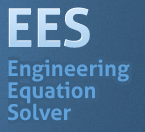Difference between revisions of "EES"
| Line 18: | Line 18: | ||
EES is restricted to UA Mechanical Engineering faculty and students. Students should contact their instructor to get the license key. Faculty should email [mailto:support@eng.ua.edu support@eng.ua.edu] if they need assistance licensing EES. | EES is restricted to UA Mechanical Engineering faculty and students. Students should contact their instructor to get the license key. Faculty should email [mailto:support@eng.ua.edu support@eng.ua.edu] if they need assistance licensing EES. | ||
| − | Once you get the license file from your | + | <b>Once you get the license file from your instructor, save the file in C:\EES32 folder and then restart the program.</b> |
== How to get Mastering EES book == | == How to get Mastering EES book == | ||
Revision as of 21:33, 15 November 2021
Contents
What is EES
From F-Chart Software: EES (pronounced 'ease') is a general equation-solving program that can numerically solve thousands of coupled non-linear algebraic and differential equations. The program can also be used to solve differential and integral equations, do optimization, provide uncertainty analyses, perform linear and non-linear regression, convert units, check unit consistency, and generate publication-quality plots. A major feature of EES is the high accuracy thermodynamic and transport property database that is provided for hundreds of substances in a manner that allows it to be used with the equation solving capability. F-Chart Software offers several YouTube tutorials.
Used in: ME 489
Supported Operating Systems
VPN requirement
 Connection to campus VPN is required.
Connection to campus VPN is required.
How to get EES
You can download EES from this Box link: https://alabama.box.com/s/r6raqio59qwdulcf7lh1rtjg54q8jdis
How to license EES
EES is restricted to UA Mechanical Engineering faculty and students. Students should contact their instructor to get the license key. Faculty should email support@eng.ua.edu if they need assistance licensing EES.
Once you get the license file from your instructor, save the file in C:\EES32 folder and then restart the program.
How to get Mastering EES book
You can download Mastering EES from this Box link: https://alabama.box.com/s/pjro6q7wfrl8v8f8dvossbiceu98e8yb Download and copy it to your C:\EES32 folder and then you can open it from the Help menu in EES. If it requires a password, please contact your instructor.