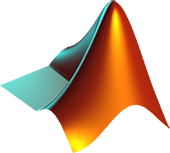Difference between revisions of "Matlab"
Jump to navigation
Jump to search
Cris Porter (talk | contribs) |
Cris Porter (talk | contribs) |
||
| Line 8: | Line 8: | ||
Linux installation files can be downloaded from our on-campus download site: | Linux installation files can be downloaded from our on-campus download site: | ||
| − | *[https://download.eng.ua.edu/R2018a_glnxa64_dvd1.iso Matlab 2018a | + | *[https://download.eng.ua.edu/R2018a_glnxa64_dvd1.iso Matlab 2018a Linux DVD1] |
| − | *[https://download.eng.ua.edu/R2018a_glnxa64_dvd2.iso Matlab 2018a | + | *[https://download.eng.ua.edu/R2018a_glnxa64_dvd2.iso Matlab 2018a Linux DVD2] |
Revision as of 00:41, 8 March 2019
MATLAB combines a desktop environment tuned for interactive analysis and design processes with a programming language that expresses matrix and array mathematics directly. MATLAB includes analysis, design, modeling, simulation, code generation and testing products. The UA System-wide license provides the full suite of MATLAB and Simulink products, including a variety of companion products and current toolboxes. A few of the latest toolboxes are listed below. The UA System-wide license also includes free access to all online training courses as well as customer support.
Installing Matlab
Linux installation files can be downloaded from our on-campus download site: