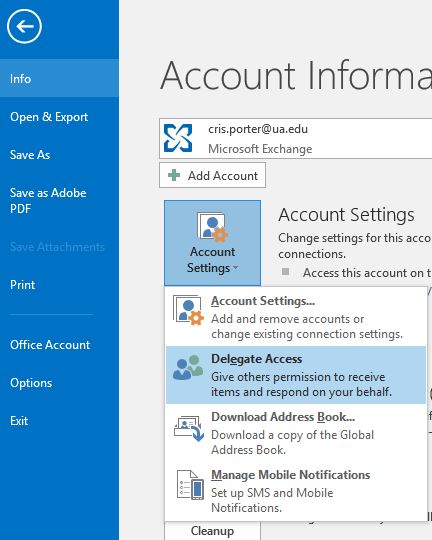Allow someone else to manage your mail and calendar in Outlook
Jump to navigation
Jump to search
- Open Outlook and click "File"
- Click "Account Settings" and "Delegate Access"
- Click "Add"
- Select the delegate from the user list and click ok
- Select the level of access
- Reviewer - can read items in your folders
- Author - can read and create items and change and delete items he/she creates
- Editor - can do everything an Author can and also change and delete items you create